Resources: Building a Website Part 1

This post I will be concentrating on Website Building resources. This has been a “labor of love” for me, because I have been in charge of our ministry websites for 3RD WAVE Music, 3RD WAVE Ministry, the IGNITE Conference website as well as a host of other blog and musical websites that you can check out here!
For these reasons, my website often gets put on the back burner. I hope to provide a plethora of resources over the following months in order to help anyone who is 1. Specifically trying to provide content for their church in a simple, intuitive, clean, nice, and CHEAP way and/or 2. Is trying to build a website for general business or personal uses. So, there you have it! Off to the races!
There are a BAJILLION
sites I could probably attach here that you could do your own investigative research into to find the one that fits best for you. I will however narrow it down to no more than 5. This will be based on ease of use, price points, over all design/design strategy, and just the ones that I know of at this moment perhaps. If you have another one that is just screaming to be used because it meets that criteria, please leave it in the comments!
1. CLOVER:
As stated by them…
“Websites made for people, not programmers.”
And this is true. I list this as number one, because a year ago, had I the money, would have switched my previous church, and all our current church resources there. It is however not REALLY expensive, for a complete website resource, but is also not a hamburger, fries, and a coke either. It is a $1000 initial fee, and then $20/month for the hosting. That is fantastic for what you get in return. A clean design, all the built-in features that you need for a church website, updating templates all the time (but you do have to pay a fee if you decide to switch it), ever-increasing already reach feature editing platform, and lastly, their homemade editing platform which is just a delight and joy to use. I haven’t even used it fully, but you can demo it on the site and it really is a program your grandmother could build you a website on and look amazing! If you haven’t yet, check it out today!
UPDATE: I still think this is a great resource to use, full featured, and would use it myself, but as I see more and more websites using this platform to house their church websites, I have seen over and over how left in the hands of non-artistic people, they easily make it look… not as nice because of bad color, bad graphics, etc. THIS is a hard part about being a designer or builder for others. You can only be responsible for so much of what they do, but so much is out of your hands.
Over-all, I love the site, and definitely recommend it. But, also with programs like this it’s a little dangerous, because you think you can do ANYTHING and it will still look good, and that is not the case.
2. WORDPRESS (.org):
As stated by them…
“WordPress is web software you can use to create a beautiful website or blog. We like to say that WordPress is both free and priceless at the same time.”
WordPress covers the opposite end of the spectrum. I put this second and not at the end because this is what I CURRENTLY use to run ALL of the sites I run. I found that it was the one way that gave me structure, but design freedom. Not too much required knowledge, but wasn’t exactly plug and play either. WordPress(.org) lives somewhere in the in-between. And for all you out there that want to run your website for about a hundred bucks a year (under a hundred if it’s just hosting), this is IT! You need to find a good host that is cost-effective, has great support, and then the only other real money you “HAVE” to spend, in my opinion, is for the theme (website look). Also, most website hosts have a “3 step” easy install for WordPress(.org) already in the dashboard configuration. For the most part you don’t even have to deal with all the heavy install instructions now either. All the other stuff is just preference and overhead if desired. I will talk more about that in another post, until then, that’s all. Go ahead and check out my company that builds websites using WordPress, you’re on one already 🙂 NewSong Assistant.
The next few programs/sites I will link you to are somewhere in the middle of the two I talked about here. Some are great, some are just ok, but it mostly depends on how much time you want to spend on this resource, how much money you have, and how important it is to you!
I will dig deeper into a few more resources in my next post on “Building a Website Part 2.”
Let us know below if you like using a different solution that isn’t mentioned here!





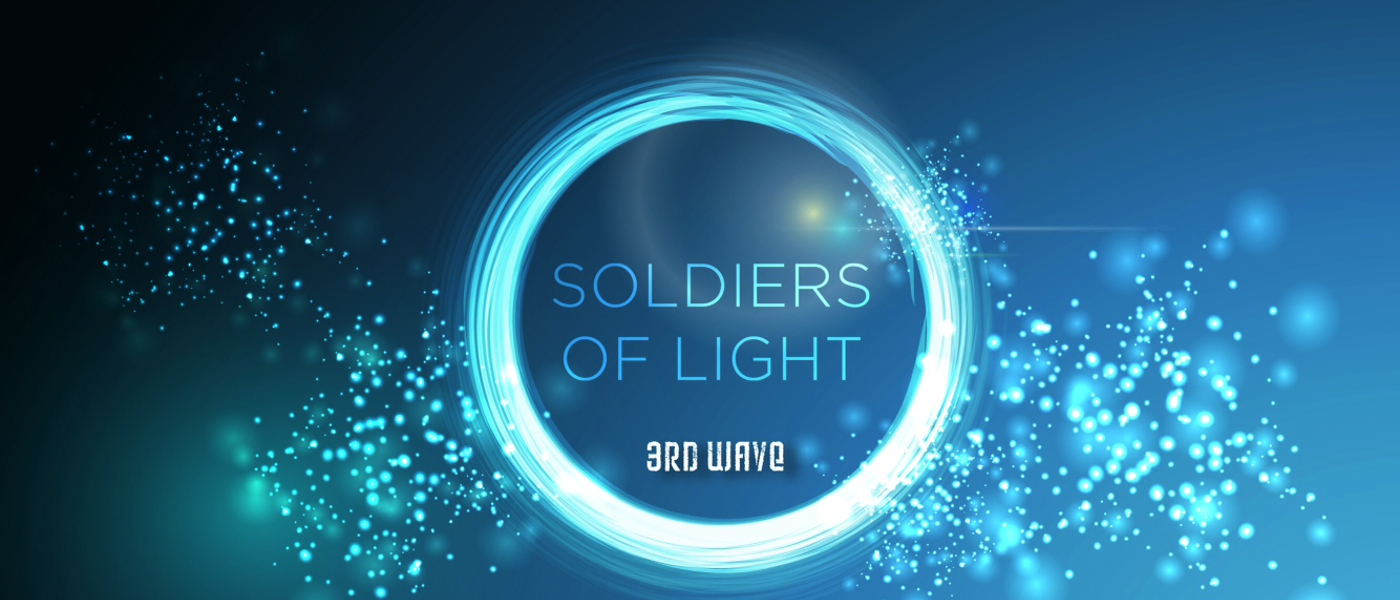

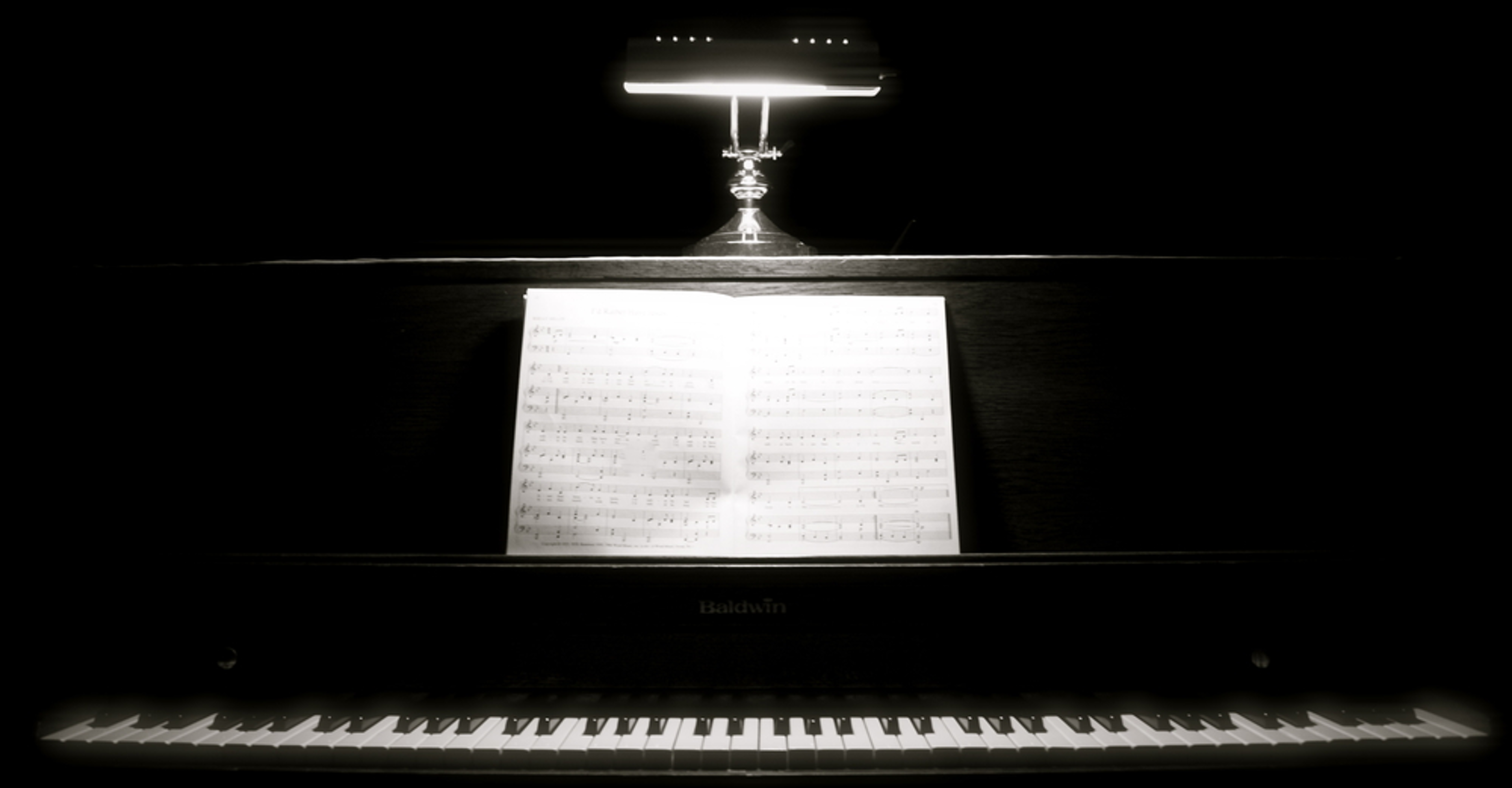



// Comments are closed //